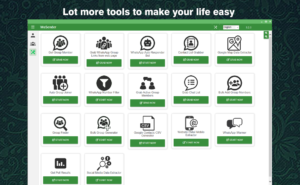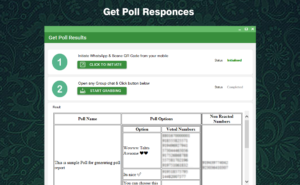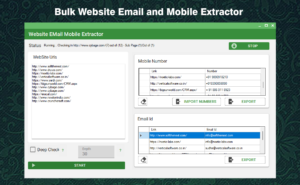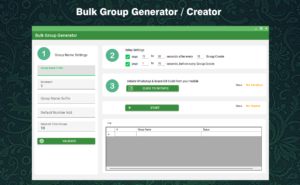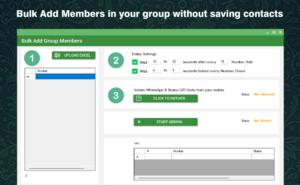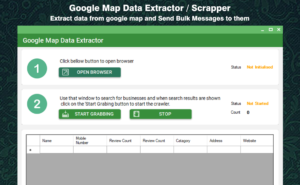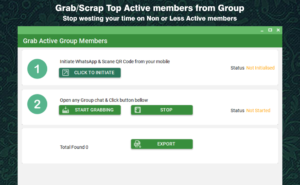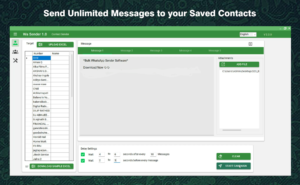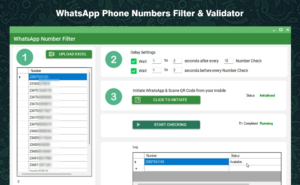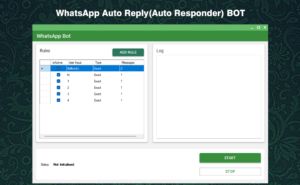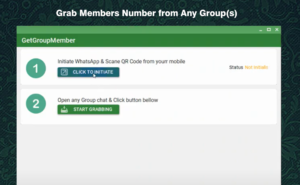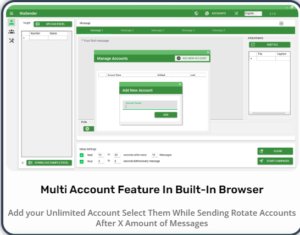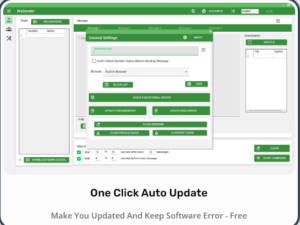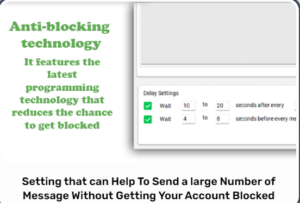Note For New Buyers: We'll Be Increasing The Product price to ₹5000 very soon, hurry up
2024 Latest Bulk WhatsApp Sender Automation Software + 9 Bonus Gifts
10x your Business through WhatsApp Automation!
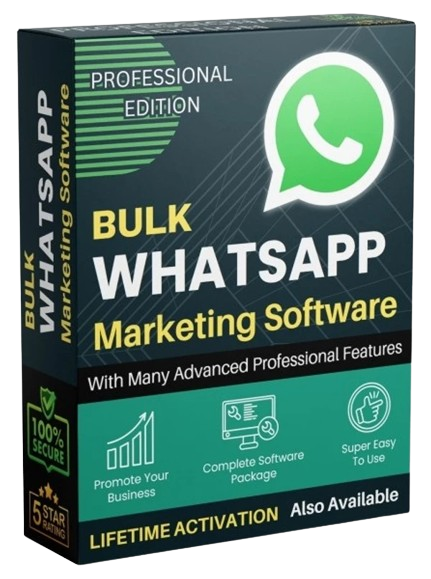
16,143+ Positive Customer Feedbacks
⏰ LIFETIME DEAL ALERT!⏰

₹10,000 ₹4,999/- Only
(Offer valid for 2 hrs only)
Offer Validity
- 00Days
- 00Hours
- 00Minutes
- 00Seconds
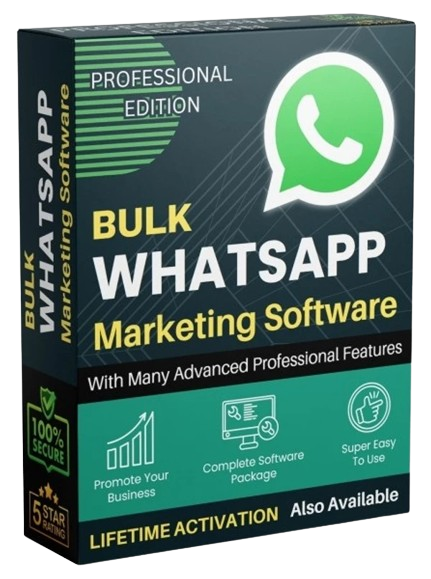

- 👉 Instant access will be provided
- 👉 Business investment of a lifetime
- 👉 Get in front of your customers with 1 click
- 👉 Lot cheaper then expensive WhatsApp Api's
- 👉 Whatsapp has highest message open rate
- 👉 Upto 82% Off. Limited time offer
- 👉 Offer expiring soon
₹10,000 ₹4,999/- Only
(Offer valid for 2 hrs only)
BULK WHATSAPP MARKETING SOFTWARE
⭐Free Of Cost Messaging
Dont need to pay any amount for incoming or outgoing messages,
⭐Unlimited WhatsApp Messages to Contact / Numbers
Send messages to all contacts including contacts not saved in your address book.
⭐ Send Message to Groups
Send unlimited messages to all your joined groups.
⭐ Message Delay Management
Strong Delay Management to protect your WhatsApp account from Ban
⭐Grab Group Links from the web
Grab Group all Links from any web page
⭐All Member numbers from any group
Grab Group members from any group modern.
⭐Material Design
Latest Material UI design with easy-to-use interface
⭐Google Map Data Extractor / Scrapper
Extract data from Google map with targeted location and import extracted numbers in WaSender, Send Bulk Messages to them.
⭐Report
You will get a detailed report after the campaign is complete
⭐Works on Windows
Our software runs on all windows opersting system
⭐Easy To Use
You dont need to be an expert, watch the video tutorial below and run how to use the software within 15 minutes.
⭐Dynamic Parameterised Message Sender
Example: ’ Hi {{Name}}, your invoice no {{Invoice No}} is generated, Click the below link to download {{Invoice Link}}. Here the the Name, Invoice No and Invoice Link are the excel headers
⭐Import your contact number from an Excel sheet
⭐2024 Latest Version WhatsApp Bulk Messaging Software 3.2.0
⭐Social Media Data Extractor
⭐Bulk Import
Import your contact number from the Excel sheet
SCREENSHOTS OF BULK WHATSAPP MARKETING SOFTWARE
Buy Now And Get 9 complimentary 100% Free Bonus Gifts From Webmasters worth ₹50,000
Bonus Gift 1
Ultimate Graphic Designer 675 GB Bundle
Bonus Gift 2
Kids Activity – 6000+ Worksheet
Bonus Gift 3
All In One YouTuber Kit
Bonus Gift 4
2000+ Hindi Font
Bonus Gift 5
4000+ HR, Biz, Account Format Toolkit
Bonus Gift 6
AI Motivation Reels Bundle
Bonus Gift 6
1000+ Models Images
Bonus Gift 7, 8 & 9
2500+ Reels
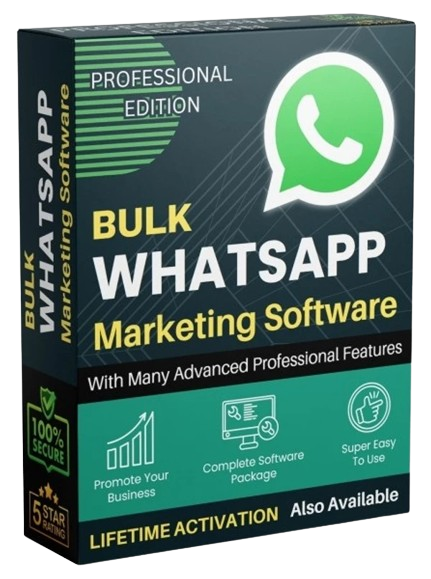
LIFETIME ACTIVATION LICENCE
OUR CUSTOMER REVIEWS
Offer Expiring in 2 Hours
Instant Download Bulk Whatsapp Marketing Software
₹10,000 ₹4,999/- Only
(Offer valid for 2 hrs only)
Warm Up Your Number: Engage in regular activity on WhatsApp with your new number for 20 to 30 days before using it for marketing. This includes personal messaging, group participation, and interaction with others. Building a history of legitimate usage reduces the risk of being flagged as spam.
Time Gaps Between Messages: Maintain time gaps of 20 to 30 seconds between each bulk message to avoid triggering spam filters. Sending messages too quickly may raise suspicions, so pacing is crucial.
Message Limits per Hour: Limit the number of messages sent per hour to a range of 200 to 300. This helps maintain a reasonable pace, preventing overwhelming recipients and triggering spam filters.
Intervals and Breaks: Include breaks after every 20 messages and take a longer break of 30 to 60 minutes after completing a messaging slot. These intervals create a more natural communication pattern, reducing the chances of being marked as spam.
Save Receiver’s Number: If you are planning to send bulk messages, ensure to save the receiver’s number in your phone contact list at least one day in advance, preferably using Google Contacts.
Mix Family/Friend Numbers: Include a family member’s or friend’s number in your messaging list after every 15 to 20 recipients. This increases the chance of genuine engagement and lowers the risk of being marked as a spammer.
Potential for Number Bans: Despite following guidelines, there’s a risk of number bans. Encourage receivers to provide feedback by replying with “NO” to avoid unnecessary reports. Negative replies before reporting can serve as evidence of consent.
Contact WhatsApp Support: If your number gets blocked, reach out to WhatsApp Support directly from your WhatsApp Messenger. This initiates an automatic email with your device log, aiding in the investigation and potential reactivation of your account.
Additional Warming Techniques
Register for a New WhatsApp Account: Obtain a virtual number and leave it on your mobile for 7 days without activity. Join groups, engage in conversations for 7-10 days, and then employ warming techniques for another 7-10 days.
Gradual Message Increase: Start with 10 messages per day and incrementally increase by 10 messages daily. This gradual approach strengthens your number for bulk messaging.
Use Additional Virtual Numbers: Consider purchasing new virtual numbers and prepare them similarly for messaging.
Account Selection: Avoid using your main personal account for marketing; opt for a new account number and warm it up.
Start Small with Bulk Messages: Begin sending bulk messages from a new account with a small quantity to minimize risks.
Message Composition: Craft messages in a way that recipients are less likely to report them as spam, addressing a critical issue with new accounts.
Utilize Multi Message and Spintax Options: Employ options that allow you to write the same message in different ways, reducing the chances of triggering spam filters.
Message Sending Cap: Do not exceed 300 messages per hour, utilizing features in tools like Bulk Whatsapp Sender to set caps on message sending.
Opt-In Users Only: Send messages exclusively to opt-in users to ensure compliance with anti-spam
For any inquiries, feedback, or simply to connect, feel free to reach out to us via email at info@ webmastersweb.in. You can also visit our contact page.